◎ PhotoImpact 12 創意影像範本(五)光影邊框轉換 ◎ 光影的邊框也可以放到PhotoImpact 12 中囉!! |

大家都很習慣與喜愛光影魔術手簡單典雅的邊框
怎麼放到PhotoImpact 12 中
讓新增的創意影像範本提供更多變化與彈性
馬上來看看今天的內容!!!
P.S. 小氣麻麻...楊比比一向很Nice的~即使沒有Kuda...嘿嘿!!!
◎ 示範軟體:PhotoImpact 12 ◎
|
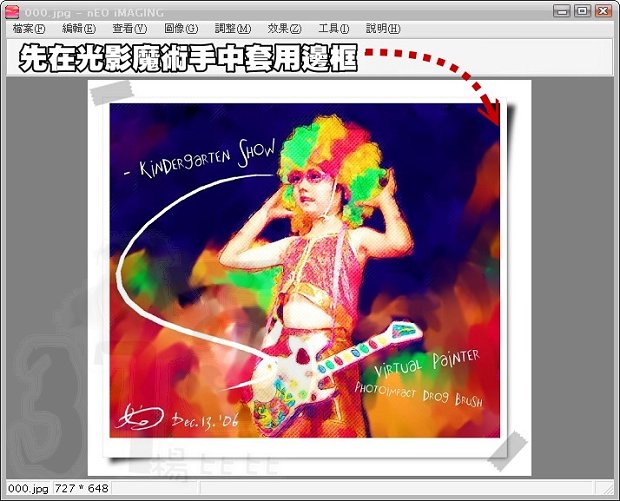
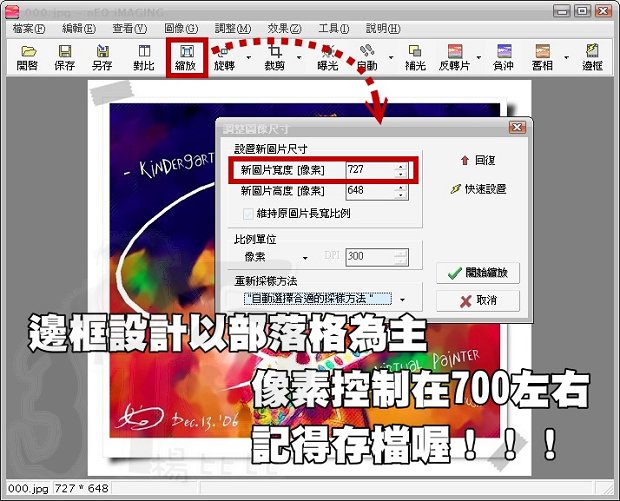
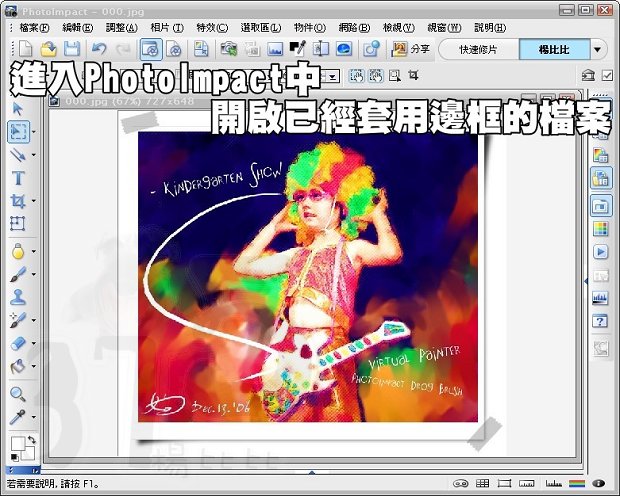
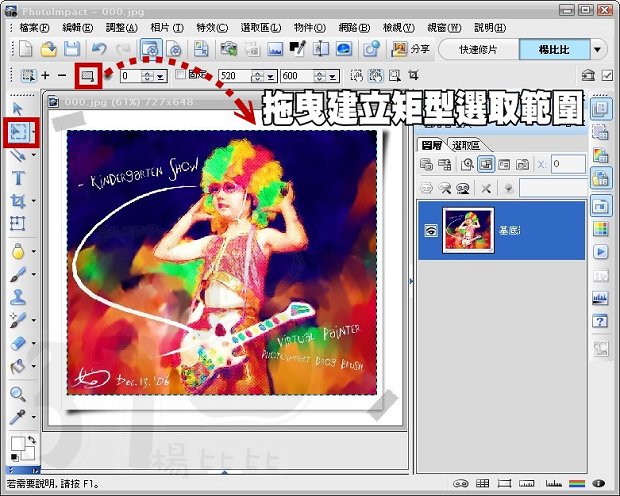
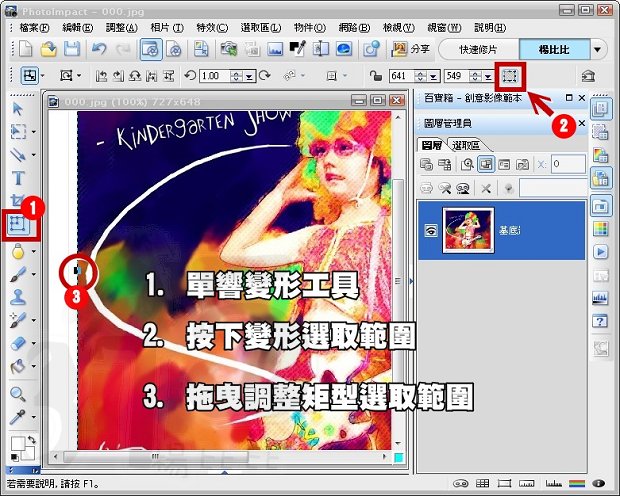
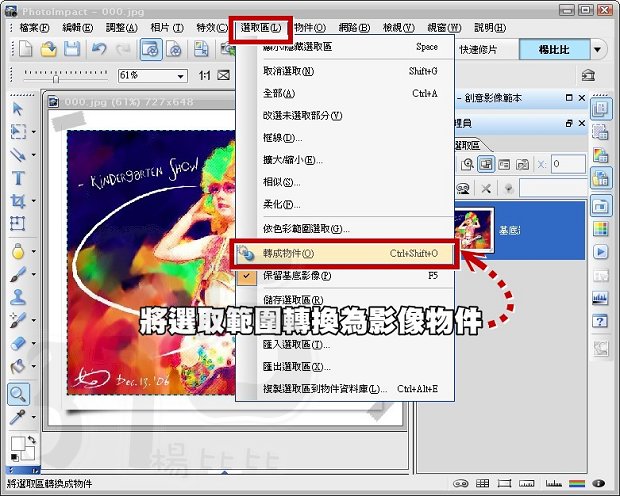
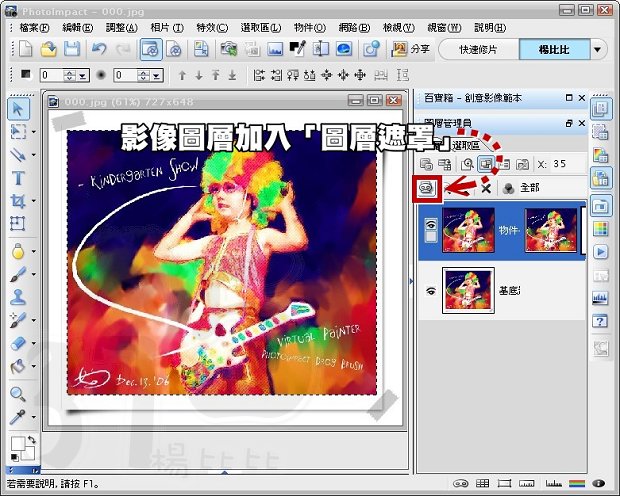
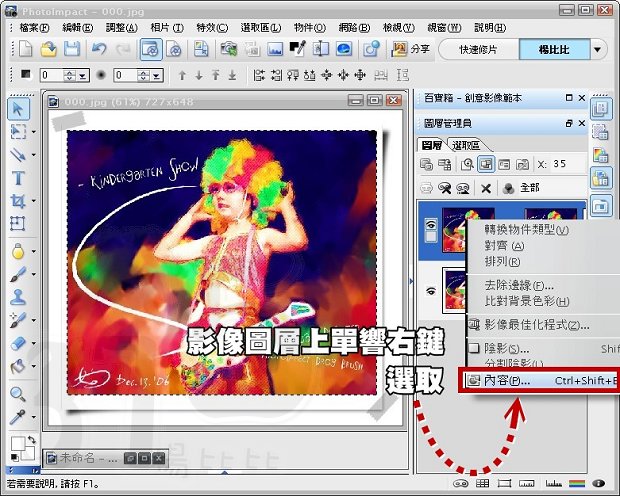



各位也可以在範本加入百寶箱之前 先在範本中加入 文字 自己的Logo 或是特定的圖案 再將完成的範本加入百寶箱-資料庫-創意影像範本中
|

沒有留言:
張貼留言